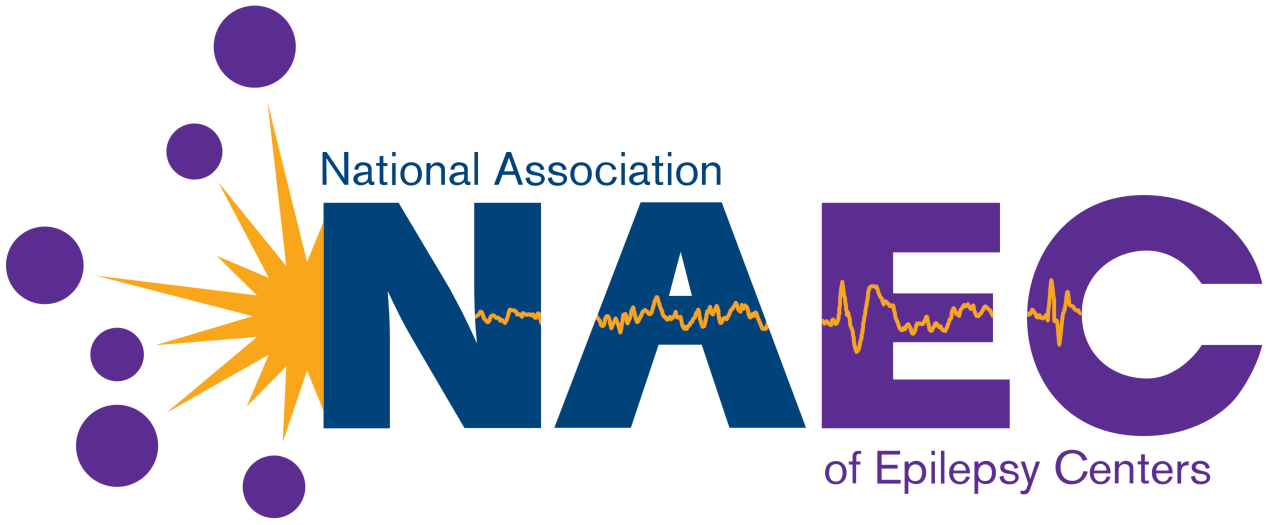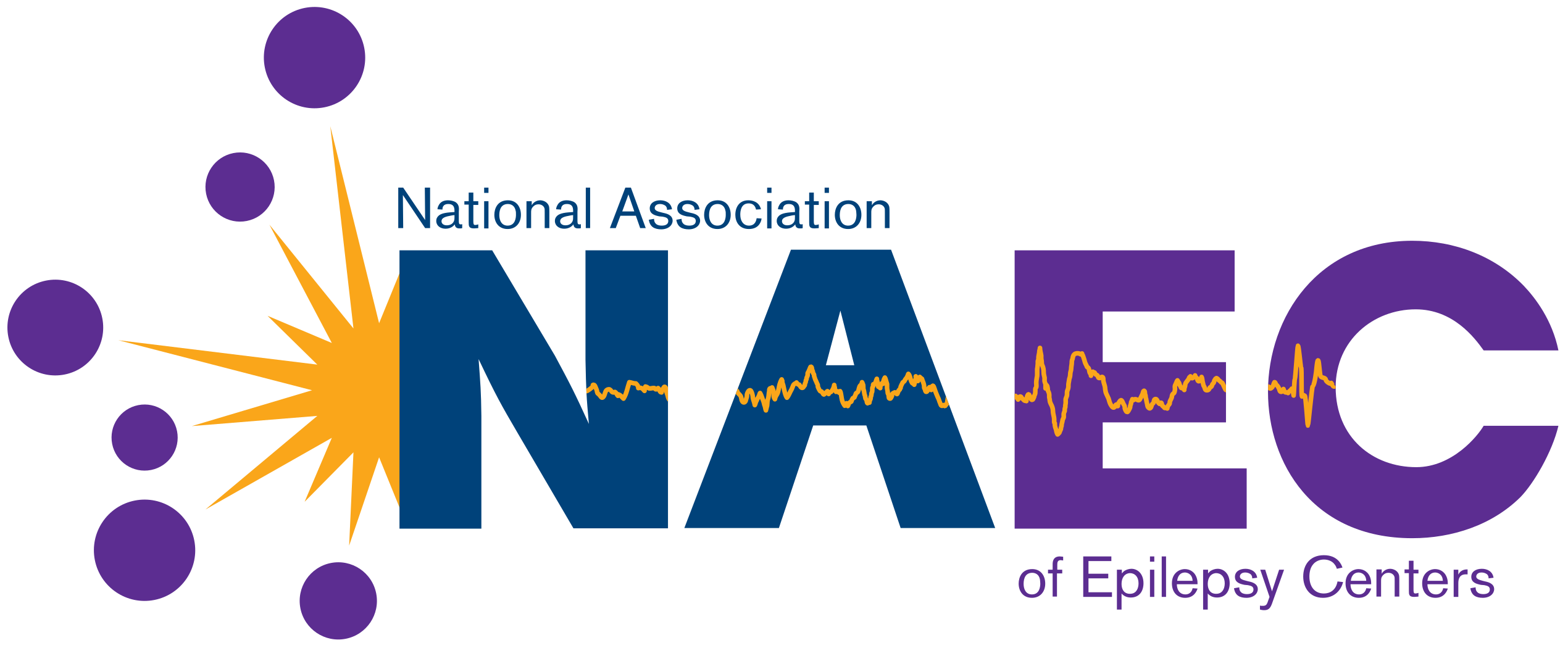Secure Document Upload
All centers that are completing the full accreditation process are required to upload required documents. This includes applicant centers, level 3 centers applying to be level 4 centers, centers that received conditional/one-year accreditation in 2024 and centers that are reaching the end of two-year accreditation received in 2023. Centers are required to upload documents as a way of validating responses entered in the Center Annual Report.
Each NAEC center has a secure folder on Box.com, where you are able to upload the required documents. The list of required documents to upload is available for download here.
How to upload a required document to Box.com
- Use the yellow link below to access Box.com.
- Enter in your email and password. If you do not remember your password, click the “reset password” button on naec.box.com and your password will be sent to you.
- Once you log in, you will see a folder with your center’s name. Please click on this folder. You will then see a number of subfolders, labeled CVs, Protocols, Patient Reports, EMU Caring, and Referral Arrangements (level 3 centers only)
- Click on the folder that you would like to upload file in to (i.e. click in CVs to save the CV_MedicalDirector file). You can upload a file by drag and dropping them or by clicking the blue upload button.